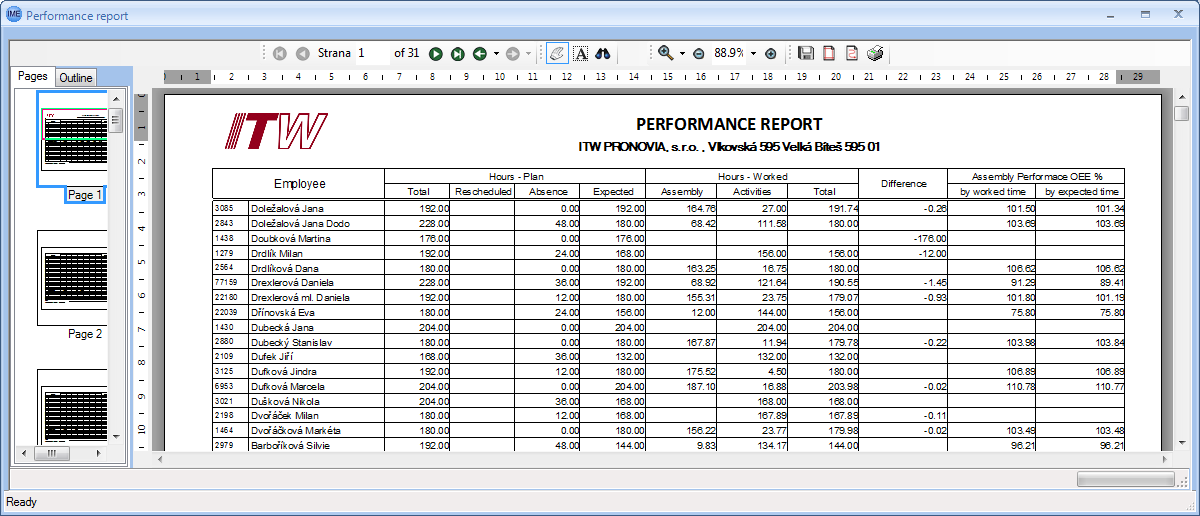The system is allows you to schedule production at various manufacturing machines. According to orders from the ERP system, they are assigned to machines plans to produce various products.
The system automatically generates shift schedules (ie. on shifts each day and each employee on shift) and allows you to assign employees to machines schedule. This helps to control production capacity.
The system collects the desired types of scrap for individual machines. The system informs the percentage of utilization of machines OEE2.
The system provides a report summarizing the performance of individual workers, machines, lines, shifts, etc.
Our system ensures connectivity (to order) with other systems working based on database technology. Individual corporate locations can be mutually connected.
System monitors on-line the work of individual machines and individual employees, evaluates the actual performance OEE1 of worker (production pieces) compared to normal production (production cycle diagram).
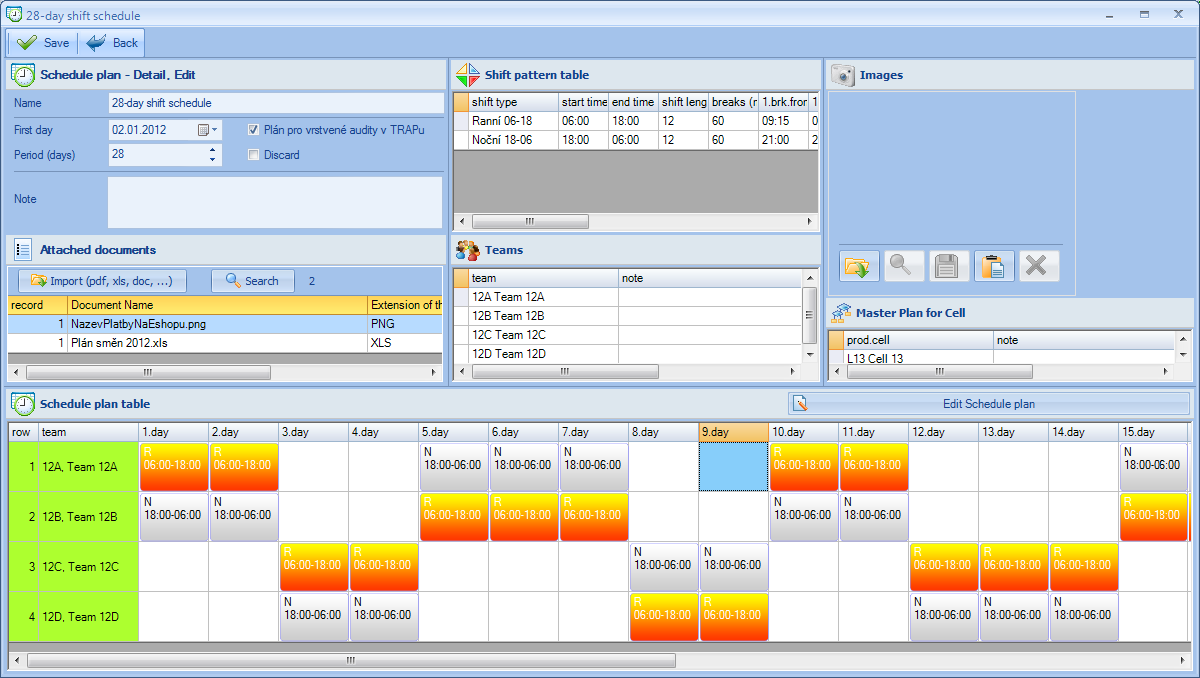
It serves as a gateway for logging employees to work on the assigned / selected machine. It also allows employees view their own work (performances) in the last 10 shifts. Variable function of touchpanel is scrap correction by the employee upon the work is ended. A number of good pieces produced compared to the number that sent the machine to the system through a PLC.
Select a scheduled job or selection work its discretion - to improve your performance can be selected work 2 shifts planned in advance
Log out of the current work, respectively. re-register for another job

Overview of current planning of staff for the shift foreman etc.

It allows employees to submit suggestions, if they figure out how to improve the work process, respectively. how to shorten the time-cycle etc...

Overview for the worker, what mistakes he committed

List of executed works of concrete employee
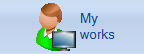
Touch Panel recommendation:
Nowadays, commercially available standard PC with touch screen integrated. OS: Windows 7 or higher
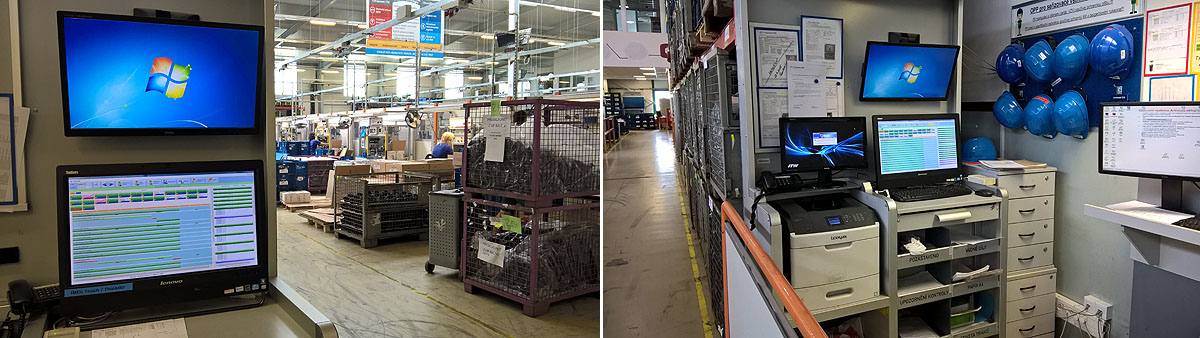
Info panels hung in a good-seeing place in the production hall serves as an information resource for employees. Info panels at several-second intervals scroll all the active work of production machines and show the status of required production and actual production. Employees are informed during the entire shift of performance of the desired cycle of production (standardized norms). This system thus motivates employees to higher performance. Info Panels can be monitored on a PC via an intranet interface (via VPN is possible to monitor these informations from another location)

SmartTV with web browser highly recommended

IMESystem online import data from production machines (good piece, bad piece, type of scrap, failure type). This continuous process is realized by connecting the system to Siemens Simatic S7-300 which provides speed and stability. Data is continuously sent to the MSSQL server, calculated and presented on SmartTV Info Panel.

Connection architecture of PLC is based on MASTER & SLAVE (remote unit) technology. If the production hall is very large, then you need to choose the solution which is collecting data from the machines via remote units, which are sent using a LAN cable to the main unit PLC with CPU. It's no need to have cables from all machines on a single PLC.
Planning is based on these following steps:
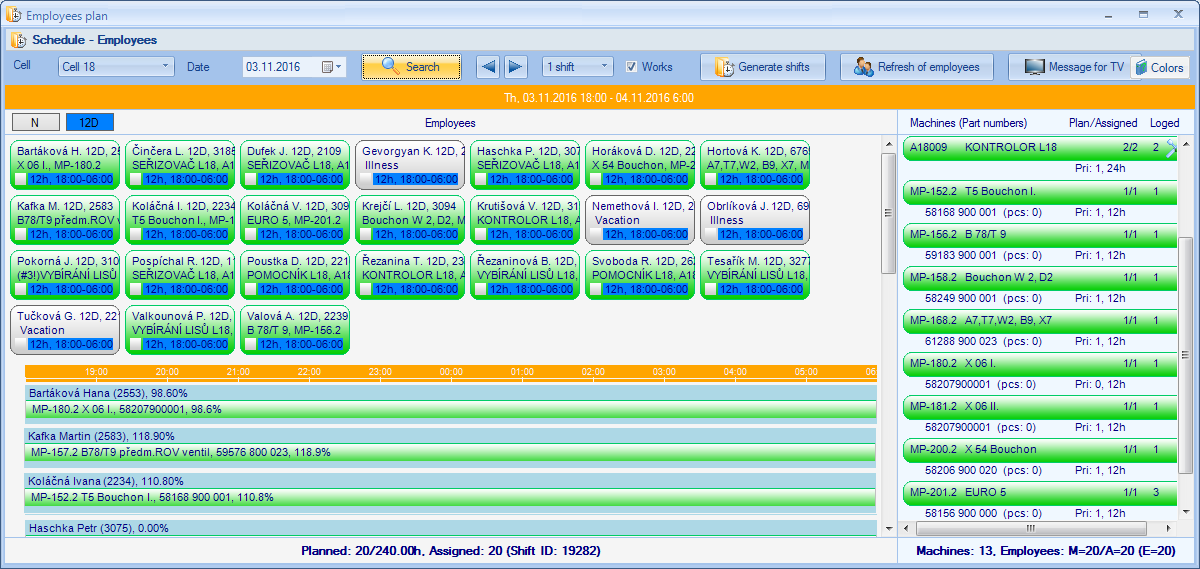
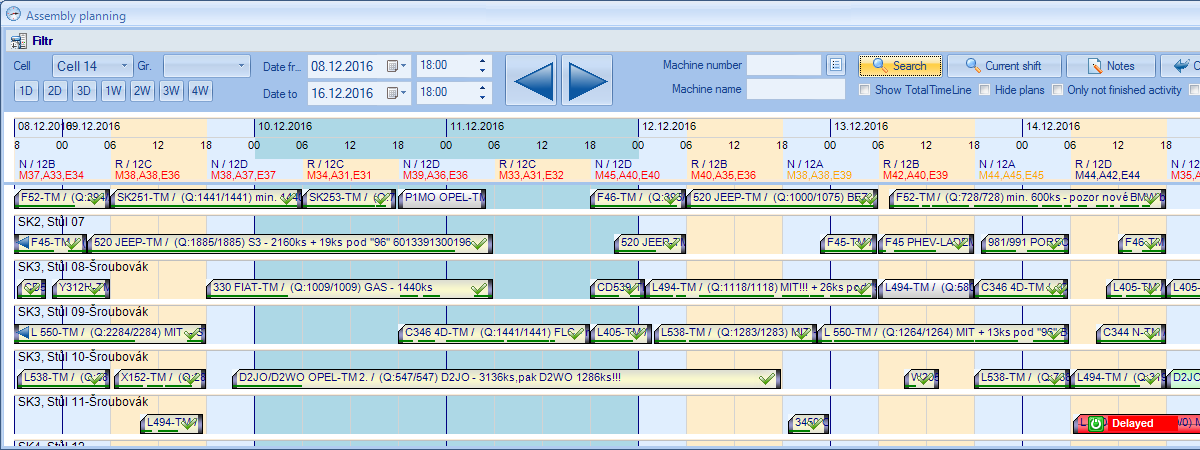
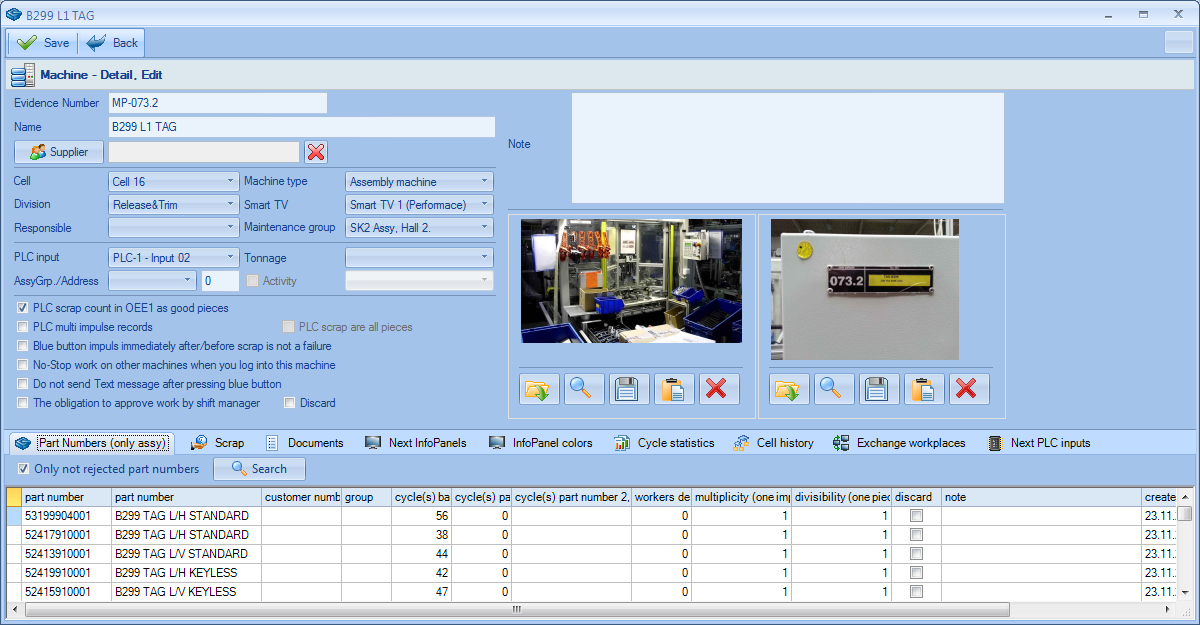
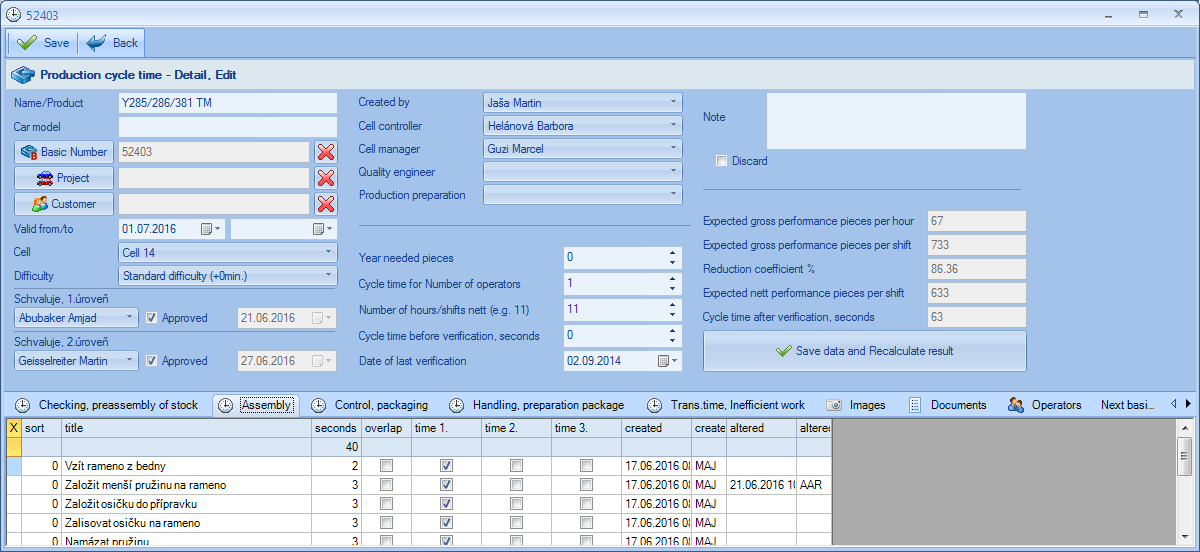
Based on login-logout on Touch Panels and employee planning is possible to monitor on-line, where and how long is employee logged in. Also types of absences can be shown.
During production monitoring in the time period recalculates performance OEE (3 types) employees and machines.
During production monitoring we can record the number of items produced in the system and is displayed on the Info Panel.
Based on connection between machine and PLC can be monitored various machine states: Run, Stop, Failure, Material depletion atd.
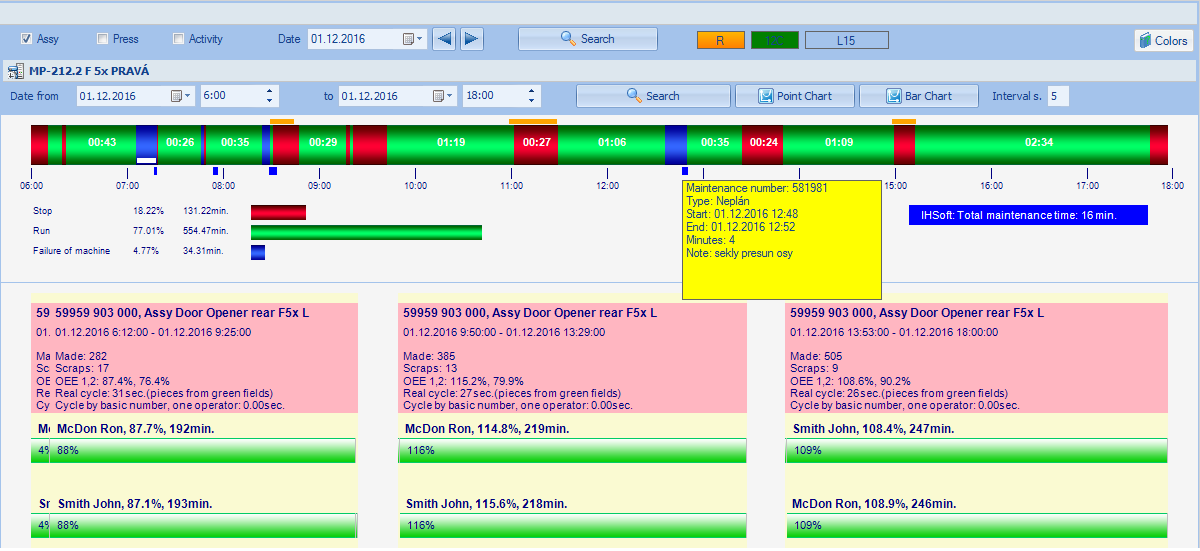
DQR is a module used for reporting violations in the production of a specific employee. The system includes the actual reporting of the deviation input, sending e-mail to line manager, and in case of disagreement the logical process of arbitration. Everything runs through the Touch Panel (operator) and PC application IME (bureau employees). The system ensures a fair decision on this issue.
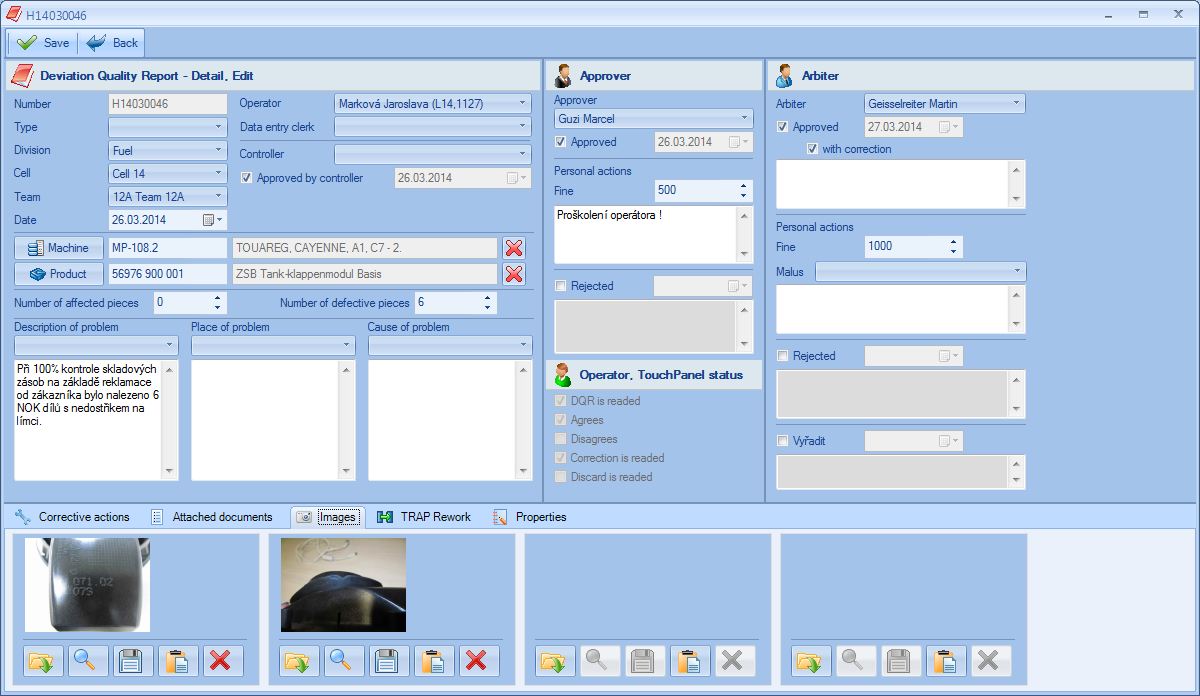
This module is specialized for the planning of molding machines. System planning is handled differently than a dynamic type.
This module is designed for registration and manage tools for molding machines. There is also a separate full-fledged module Tool Shop but basicaly its lite version which provides the integration into the system IME. Maintenance requests issued by the operators or the adjustment of tooling are quickly responsed.

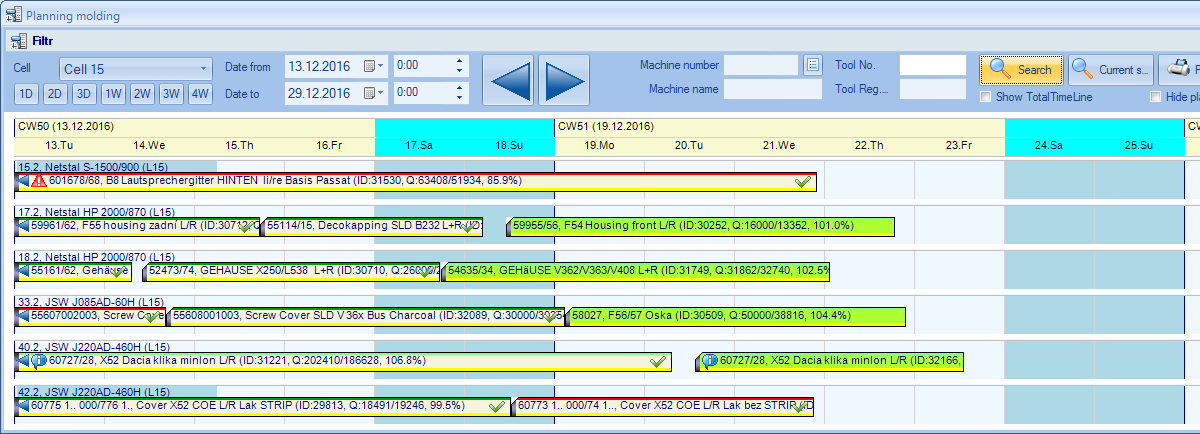
This system speeds up the training of new employees that are determined on the basis of time worked on the machine, if it is necessary to train. The system then evaluates the best training person and will call him/her to the Touch Panel. From that moment the employee can start work only when is trained.
This feature is part of the training system. It is a method where the system enters which people (depending on the machine where the operator logs on) the document is displayed. If it is necessary to also acknowledge the supervisor or just a confirmation of reading. The database records are kept of the number of reading (you can choose how many times the operator must read the document). This could be for any information, convening people, technological process changes, holidays, downtime etc. This prevents unnecessary downtimes and ensures that the document was read by operator. Otherwise he can not start to work, and thus it decreases his performance.
Based on experience and customer requirements we create statistics and KPI indicator according to customer specifications.
Our system by default includes dozens of standardized reporting indicators.